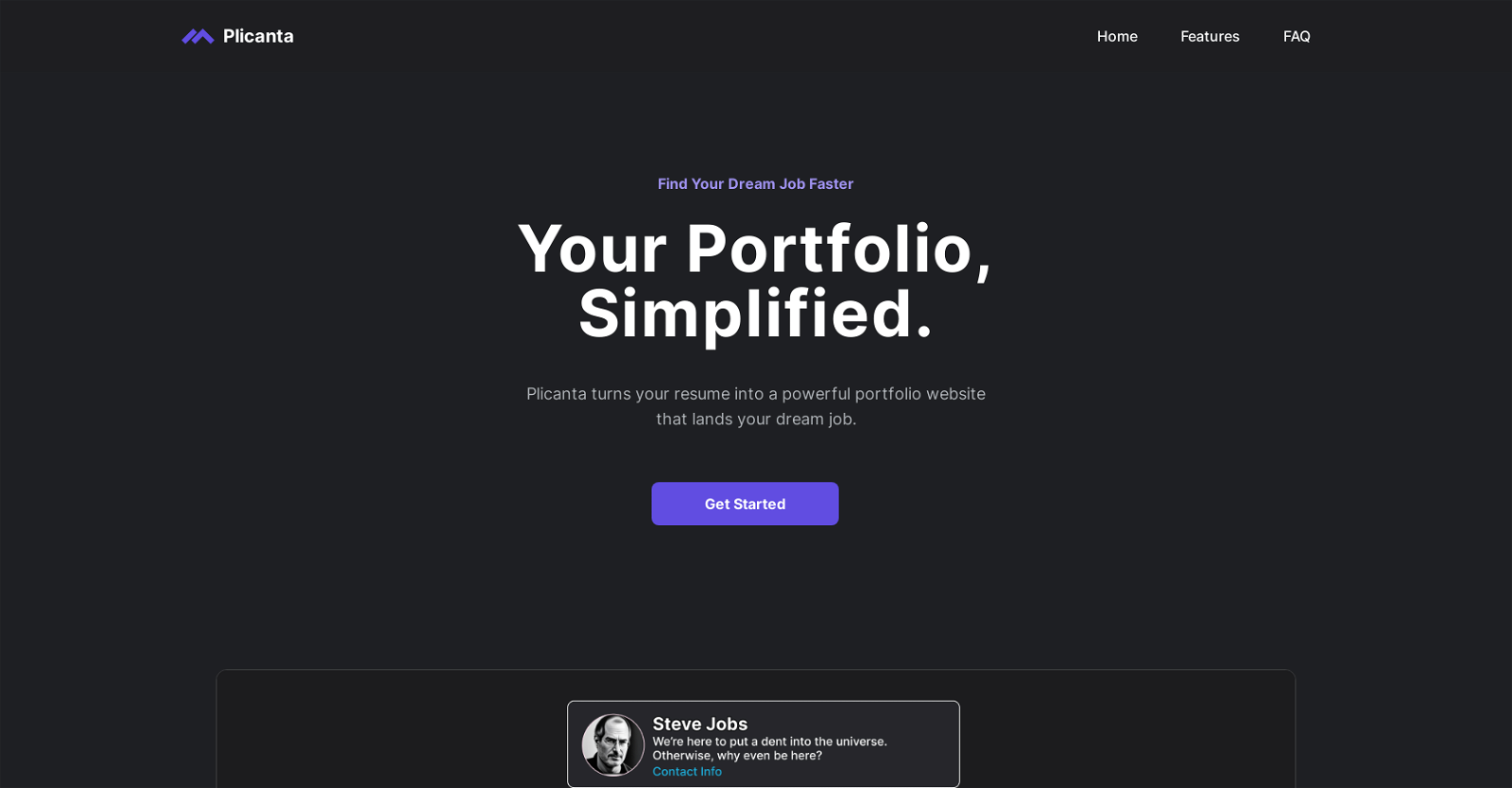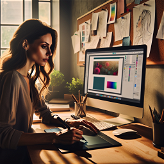What is the main purpose of Plicanta?
The main purpose of Plicanta is to simplify the process of finding and applying for jobs for job-seekers. It's an AI-powered tool that turns resumes into visually appealing portfolio websites, assists with job application tracking, and generates cover letters for job applications.
What are some key features of Plicanta?
Key features of Plicanta include a visually appealing portfolio website output from users' resumes, gamification of the job search process, job application tracking, cover letter generation based on job description and user's resume, customizable templates and tools for websites and resumes amends, and up-to-date data encryption for ensuring user's data security.
How does Plicanta simplify the job search process?
Plicanta simplifies the job search process by turning user resumes into visually appealing portfolio websites to make them stand out, gamifying the job search to make it more enjoyable, offering a tracking system for job applications, deadlines, and saving job descriptions, and producing a starting point for cover letters based on job descriptions and user resumes.
How does Plicanta help with job application tracking?
For job application tracking, Plicanta provides a system that allows users to track job applications and deadlines. It also saves job descriptions, even if the listing closes, and recalls which cover letter was used for each application.
What is the benefit of turning a resume into a portfolio website with Plicanta?
Turning a resume into a portfolio website with Plicanta allows users to showcase their skills and experience in a more visually attractive, comprehensive format. In contrast to traditional resumes, a portfolio website stands out and makes a user's application more memorable to potential employers.
What does it mean when Plicanta 'gamifies' the job search process?
When Plicanta 'gamifies' the job search process, it essentially means transforming the typically mundane process of job searching into a more enjoyable experience. The process of tracking job applications, deadlines, saving job descriptions becomes an engagement activity rather than a taxing task.
How does the cover letter generation feature of Plicanta work?
The cover letter generation feature of Plicanta works by creating a starting point for user's cover letters based on the indicated job description and the user's resume. This feature speeds up the application process by automating part of the cover letter writing step.
Can I customize my portfolio website and resume with Plicanta?
Yes, users can customize both their portfolio website and resume with Plicanta. The AI-powered tool offers customizable templates and easy-to-use tools that allow users to create professional-looking websites and resumes.
What measures does Plicanta take for data security?
For data security, Plicanta uses the latest encryption technology to protect users' personal information. Data security is a vital priority for Plicanta, and it ensures the safekeeping of personal data with state-of-the-art security measures.
Does Plicanta offer customer support?
Yes, Plicanta offers customer support. Users can get help with any questions or issues through multiple mediums, including email, phone, and live chat.
Does Plicanta directly provide job openings?
Plicanta does not directly provide job openings as per the current available resources. However, it does facilitate job search organization by allowing users to keep track of job applications and deadlines and offers personalized advice on job search strategies.
How quickly can I apply to jobs using Plicanta?
With Plicanta, users can apply to jobs up to seven times faster. By producing a starting point for cover letters based on job descriptions and user resumes, Plicanta streamlines the application process, allowing users to complete applications more quickly.
What type of templates does Plicanta offer?
Plicanta offers customizable templates for creating professional-looking websites and resumes. These templates can be tailored to fit user-specific needs, enabling them to create a unique online presence that stands out from the competition.
Can Plicanta save job descriptions from listings?
Yes, Plicanta can save job descriptions from listings. This feature helps users keep track of job details and requirements even after the job listing is no longer available online.
Does Plicanta support any cover letter export formats?
Yes, Plicanta supports cover letter export into .Docx format. This automatic export feature eliminates the need for manual copy-pasting, making the application process more efficient.
Can Plicanta automatically convert a resume into a Docx format?
Yes, Plicanta can automatically convert a user's resume into a Docx format. This makes updating and sharing the resume more convenient for users.
How does Plicanta relieve the stress of maintaining a resume?
Plicanta relieves the stress of maintaining a resume by converting it into a visually appealing and easily editable portfolio website. Updates can be made without any difficulty. Moreover, automatic conversion into Docx format further simplifies the process.
Are there any ways Plicanta makes updating my resume easier?
Plicanta makes updating resumes easier through its platform by converting them into portfolio websites. Once converted, they can be easily updated without creating any hassle for the user.
What makes Plicanta's job search tools innovative?
Plicanta's job search tools are innovative due to features like AI-powered resume-to-portfolio conversion, gamification of the job search, job application tracking, automatic cover letter generation based on job descriptions and user resumes, and multiple customization options for resume and portfolio design.
Can Plicanta remember which cover letter I used for specific job applications?
Yes, Plicanta can remember which cover letter a user used for specific job applications. This feature helps users to keep track of their application process and responses.